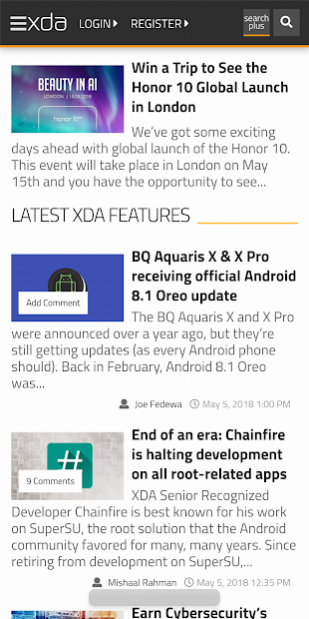Navigation Gestures Premium Add-On 2.7
Paid Version
Publisher Description
If you are having problems with the premium license not working, please make sure this app is whitelisted by any VPN, proxy, firewall, or ad blocker. It will need access to google.com.
Premium add-on for the Navigation Gestures app.
Download the app here: https://play.google.com/store/apps/details?id=com.xda.nobar
Current list of premium features that are unlocked:
- Pull down the notification shade
- Pull down quick setting tiles
- Open power menu
- Skip to previous media track*
- Skip to next media track*
- Play/pause current media track*
- Switch keyboard dialog
- Launch app**
* Media actions are not guaranteed to work with every app. Media actions use standard Android APIs to work with most apps.
** If you notice that an app is "slow" to launch after using the pill to trigger the home button, that's because of an obscure change made all the way back in Android 4.4 KitKat. Unless you have the Xposed Module called "StopSwitchDelay" or a custom ROM installed with the patch, there's no way around it.
About Navigation Gestures Premium Add-On
Navigation Gestures Premium Add-On is a paid app for Android published in the Themes & Wallpaper list of apps, part of Desktop.
The company that develops Navigation Gestures Premium Add-On is XDA. The latest version released by its developer is 2.7. This app was rated by 10 users of our site and has an average rating of 2.8.
To install Navigation Gestures Premium Add-On on your Android device, just click the green Continue To App button above to start the installation process. The app is listed on our website since 2019-10-07 and was downloaded 802 times. We have already checked if the download link is safe, however for your own protection we recommend that you scan the downloaded app with your antivirus. Your antivirus may detect the Navigation Gestures Premium Add-On as malware as malware if the download link to com.xda.nobar.premium is broken.
How to install Navigation Gestures Premium Add-On on your Android device:
- Click on the Continue To App button on our website. This will redirect you to Google Play.
- Once the Navigation Gestures Premium Add-On is shown in the Google Play listing of your Android device, you can start its download and installation. Tap on the Install button located below the search bar and to the right of the app icon.
- A pop-up window with the permissions required by Navigation Gestures Premium Add-On will be shown. Click on Accept to continue the process.
- Navigation Gestures Premium Add-On will be downloaded onto your device, displaying a progress. Once the download completes, the installation will start and you'll get a notification after the installation is finished.